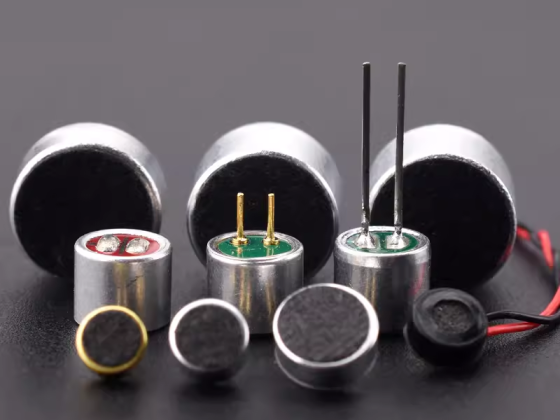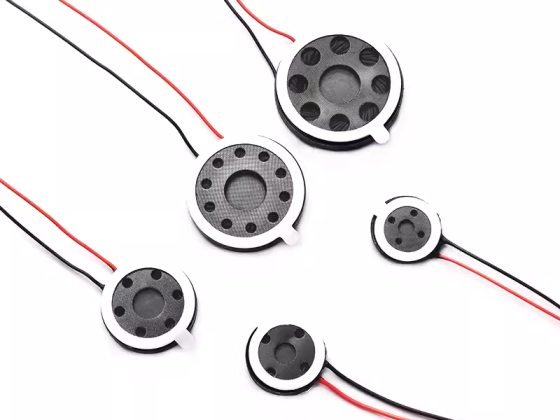Motherboard small horn alarm motherboard buzzer computer case buzzer speaker
Motherboard small horn alarm motherboard buzzer computer case buzzer speaker
- A GREEN
- SHENZHEN
- IN STOCK
- 80000
- Information
The length of the line is about 4CM and the total length is about 6CM
Scope of use: After the computer is turned on, we will hear the familiar voice "dou" a sound, generally indicate that the computer can be used normally, this sound is issued from this "baby".
The red line is positive, and the black line is negative (in fact, it is not positive or negative, as long as it is connected to the Speaker interface, it can be used)
Motherboard alarm sound description
The general meaning of the AWARD BIOS ring is:
1 Short: the system starts normally, which is what we hear every day, and also indicates that there is no problem with the machine.
2 Short: General error, please enter CMOS Setup and reset incorrect options.
1 long 1 short :RAM or motherboard error, try to change a memory, if not, have to replace the motherboard.
1 long 2 short: display or display card error.
1 long 3 short: keyboard controller error, check the motherboard.
1 long 9 short: motherboard Flash RAM or EPROM error, BIOS damage. Try a block of Flash RAM.
Continuous ringing (long sound) : the memory bar is not inserted tightly or damaged. Reinsert the memory bar, if still not, only to replace a memory.
Keep ringing: Power supply, monitor and display card are not connected properly. Check all the plugs.
Repeated short ring: power problem.
No sound, no display: power problem.
The general meaning of the AMI BIOS ring is:
1. A short sound, memory refresh failed. The memory damage is serious. I'm afraid we'll have to replace it.
2. Two short sound, memory parity check error. To do this, go to CMOS Settings and turn the memory Parity option off, setting it to Disabled. In general, however, it is good for the stability of microcomputer systems that memory bars have parity and parity is turned on in CMOS Settings.
3. Three short sounds, the system basic memory (the first 64Kb) check failed. Replace the memory.
4. Four short sound, system clock error. Repair or replace the motherboard.
5. Five short sound, CPU error. But it is not necessarily the fault of the CPU itself, it may also be the CPU socket or somewhere else there is a problem, if this CPU is normal on other motherboards, it is certain that the fault lies in the motherboard.
6. Six short sound, keyboard controller error. If the keyboard is not plugged in, it is easy to do, plug in the line; If the keyboard connection is working but you get an error, try a good keyboard. Otherwise, there is a problem with the keyboard control chip or related parts.
7. Seven short sound, system real mode error, can not switch to protection mode. This is also the fault of the motherboard.
8. Eight short tone, video memory read/write error. The memory chip on the video card may be damaged. If the memory chip is pluggeable, simply find the bad chip and replace it, otherwise the graphics card needs to be repaired or replaced.
9. 9 short sound, ROM BIOS check error. Try replacing a good BIOS of the same type, and if it turns out that there is something wrong with the BIOS, you can try to recover by rewriting or even hotplugging.
10. 10 short tone, register read/write error. It can only repair or replace the motherboard.
11. 11 Short tone, cache error.
12. If you can't hear the beep ring and can't see the screen display, first of all, you should check whether the power supply is connected. It is often easy to neglect when maintenance, and it is not connected to the motherboard power supply on the boot test. Secondly, we have to see whether it is missing any parts, such as CPU, memory and so on. Again, unplug all the cards in question, leaving only the graphics card to try. Finally find the motherboard clear (clear) CMOS Settings jumper, clear CMOS Settings, let the BIOS back to the factory state. If the display or display card and connection are not a problem, CPU and memory is not a problem, after these steps above, the computer in the boot or no display or ring, it can only be the problem of the motherboard.
POENIX BIOS alarm (there were many POENIX BIOS on the previous boss, but now it has been acquired by AWARD)
The short system starts normally
1 short 1 short 1 short system power failed to initialize
1 short 1 short 2 short motherboard error
1 short 1 short 3 short CMOS or cell failure
1 short 1 short 4 short ROM BIOS verification error
1 short 2 short 1 short system clock error
1 short 2 short 2 short DMA failed to initialize
1 short 2 short 3 short DMA page register error
1 short 3 short 1 short RAM refresh error
1 short 3 short 2 short basic memory error
1 short 3 Short 3 Short basic memory error
1 short 4 short 1 short base memory address line error
1 short 4 short 2 short basic memory check error
1 short 4 short 3 short EISA sequencer error
1 short 4 short 4 short EISA NMI mouth error
2 Short 1 Short 1 short the first 64K basic memory errors
3 Short 1 short 1 short DMA register error
3 Short 1 short 2 short main DMA register error
3 Short 1 short 3 short main interrupt handles register errors
3 short 1 short 4 short slave interrupts handle register errors
3 short 2 short 4 short keyboard controller error
3 Short 1 short 3 short main interrupt handles register errors
3 short 4 short 2 short display error
3 short 4 short 3 short clock error
4 Short 2 short 2 Short shutdown error
4 short 2 short 3 short A20 gate error
4 short 2 short 4 short protection mode interrupt error
4 short 3 short 1 Short memory error
4 Short 3 short 3 Short clock 2 error
4 short 3 short 4 short clock error
4 short 4 short 1 short serial port error
4 short 4 short 2 short parallel port error
4 short 4 short 3 short digital coprocessor error
The working state of the motherboard can be judged by the sound emitted by the buzzer